Today we are talking about Single Directory Components, Leveling up your skills, and How DrupalEasy can help with our guest Mike Anello. We’ll also cover Markdown Easy as our module of the week.
For show notes visit: https://www.talkingDrupal.com/524
Topics
- Discussion on Single Directory Components
- Drupal Easy’s Training Programs
- Light Bulb Moments in Learning
- Choosing Post CSS for Front-End Development
- Course Materials and Updates
- Course Structure and Student Engagement
- Introducing the Show and Tell Series
Resources
- DrupalEasy’s Professional Single Directory Components course
- Dries blogs about Markdown Easy:
- DrupalEasy Show & Tell
- Drupal dojo
- Ignore missing
- {% include ‘test:button’ ignore missing with {
Guests
- Mike Anello – drupaleasy.com ultimike
Hosts
Nic Laflin – nLighteneddevelopment.com nicxvan Stephen Cross – stephencross.com stephencross Hayden Baillio – hgbaillio
MOTW Correspondent
Martin Anderson-Clutz – mandclu.com mandclu
- Brief description:
- Have you ever wanted an easy way to use Markdown to write content in your Drupal site? There’s a module for that.
- Module name/project name:
- Brief history
- How old: created in July 2023 by Michael Anello (ultimike) of Drupal Easy
- Versions available: 1.0.1 and 2.0.0, both of which work with Drupal 9 or later
- Maintainership
- Actively maintained
- Security coverage
- Test coverage
- Documentation guide available
- Number of open issues: 9 open issues, none of which are bugs against the 2.x branch
- Usage stats:
- 556 sites
- Module features and usage
- For anyone who doesn’t know, Markdown is a popular, lightweight markup language for creating formatted text using a plain-text editor. Initially defined in 2004, Markdown grew out of existing conventions for formatting text in emails and usenet posts
- People like writing in Markdown because it allows them to focus on what’s being said without the distraction of concerns about how it will look
- With the Markdown Easy module installed, your Drupal site will now have a Markdown Easy text format available. Within the settings for that format, you can choose “Standard Markdown”, “GitHub-flavored Markdown”, or “Markdown Smörgåsbord” as the variant of Markdown syntax you want to use. Standard Markdown is the most restrictive, and the other two allow more elements to be included. You can also configure which HTML tags you want to allow, as part of the normal text format configuration.
- It’s worth noting that Dries has posted a couple of blogs about using this module, the more recent about working with Mike to better handle HTML tags. So Mike, what inspired you to write this module, and what can you tell us about the experience of collaborating with Dries?
 The following blog is my personal opinion and view on the world and our company. Open source is more than just code; it’s a philosophy. It’s about openness, honesty, integrity, and sharing in how we work and communicate, even when no one is watching. The saying “knowledge is power,” often credited to Francis Bacon, captures […]
The following blog is my personal opinion and view on the world and our company. Open source is more than just code; it’s a philosophy. It’s about openness, honesty, integrity, and sharing in how we work and communicate, even when no one is watching. The saying “knowledge is power,” often credited to Francis Bacon, captures […] Getting started with Redis? Read this first. Redis makes it very easy to get started, but if you want Redis to keep up when things get busy, there’s a bit more to take care of. Anyone can spin up a test server, but production workloads demand reliability and performance planning. That’s where the details matter. […]
Getting started with Redis? Read this first. Redis makes it very easy to get started, but if you want Redis to keep up when things get busy, there’s a bit more to take care of. Anyone can spin up a test server, but production workloads demand reliability and performance planning. That’s where the details matter. […]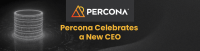 Today, we are excited to announce that Peter Farkas will serve as Percona’s new Chief Executive Officer, where he will build on the company’s long-standing track record of success with an eye toward continuous innovation and growth. As a former Perconian with a wealth of technical expertise and over a decade of experience leading successful […]
Today, we are excited to announce that Peter Farkas will serve as Percona’s new Chief Executive Officer, where he will build on the company’s long-standing track record of success with an eye toward continuous innovation and growth. As a former Perconian with a wealth of technical expertise and over a decade of experience leading successful […] Redis has always been the go-to when you need fast, in-memory data storage. You’ll find it everywhere. Big ecommerce sites. Mobile apps. Maybe your own projects, too. But if you’re relying on Redis today, you’re facing a new reality: the licensing terms have changed, and that shift could affect the way you use Redis going […]
Redis has always been the go-to when you need fast, in-memory data storage. You’ll find it everywhere. Big ecommerce sites. Mobile apps. Maybe your own projects, too. But if you’re relying on Redis today, you’re facing a new reality: the licensing terms have changed, and that shift could affect the way you use Redis going […] There are two hard problems in computer science: cache invalidation, naming things, and off-by-1 errors. This classic joke, often attributed to Phil Karlton, highlights a very real and persistent challenge for software developers. We’re constantly striving to build faster, more responsive systems, and caching is a fundamental strategy for achieving that. But while caching offers […]
There are two hard problems in computer science: cache invalidation, naming things, and off-by-1 errors. This classic joke, often attributed to Phil Karlton, highlights a very real and persistent challenge for software developers. We’re constantly striving to build faster, more responsive systems, and caching is a fundamental strategy for achieving that. But while caching offers […] In a previous article, Scalability for the Large-Scale: File Copy-Based Initial Sync for Percona Server for MongoDB, we presented some early benchmarks of the new File Copy-Based Initial Sync (FCBIS) available in Percona Server for MongoDB. Those first results already suggested significant improvements compared to the default Logical Initial Sync. In this post, we extend our […]
In a previous article, Scalability for the Large-Scale: File Copy-Based Initial Sync for Percona Server for MongoDB, we presented some early benchmarks of the new File Copy-Based Initial Sync (FCBIS) available in Percona Server for MongoDB. Those first results already suggested significant improvements compared to the default Logical Initial Sync. In this post, we extend our […] We’ve mentioned this a few times here on the blog already, but in case you missed it, MySQL 8.0’s end-of-life date is April 2026. This probably sounds forever away, but it’s going to sneak up before you know it. Maybe you’ve been putting off thinking about it, or maybe you’re already weighing your options but […]
We’ve mentioned this a few times here on the blog already, but in case you missed it, MySQL 8.0’s end-of-life date is April 2026. This probably sounds forever away, but it’s going to sneak up before you know it. Maybe you’ve been putting off thinking about it, or maybe you’re already weighing your options but […]