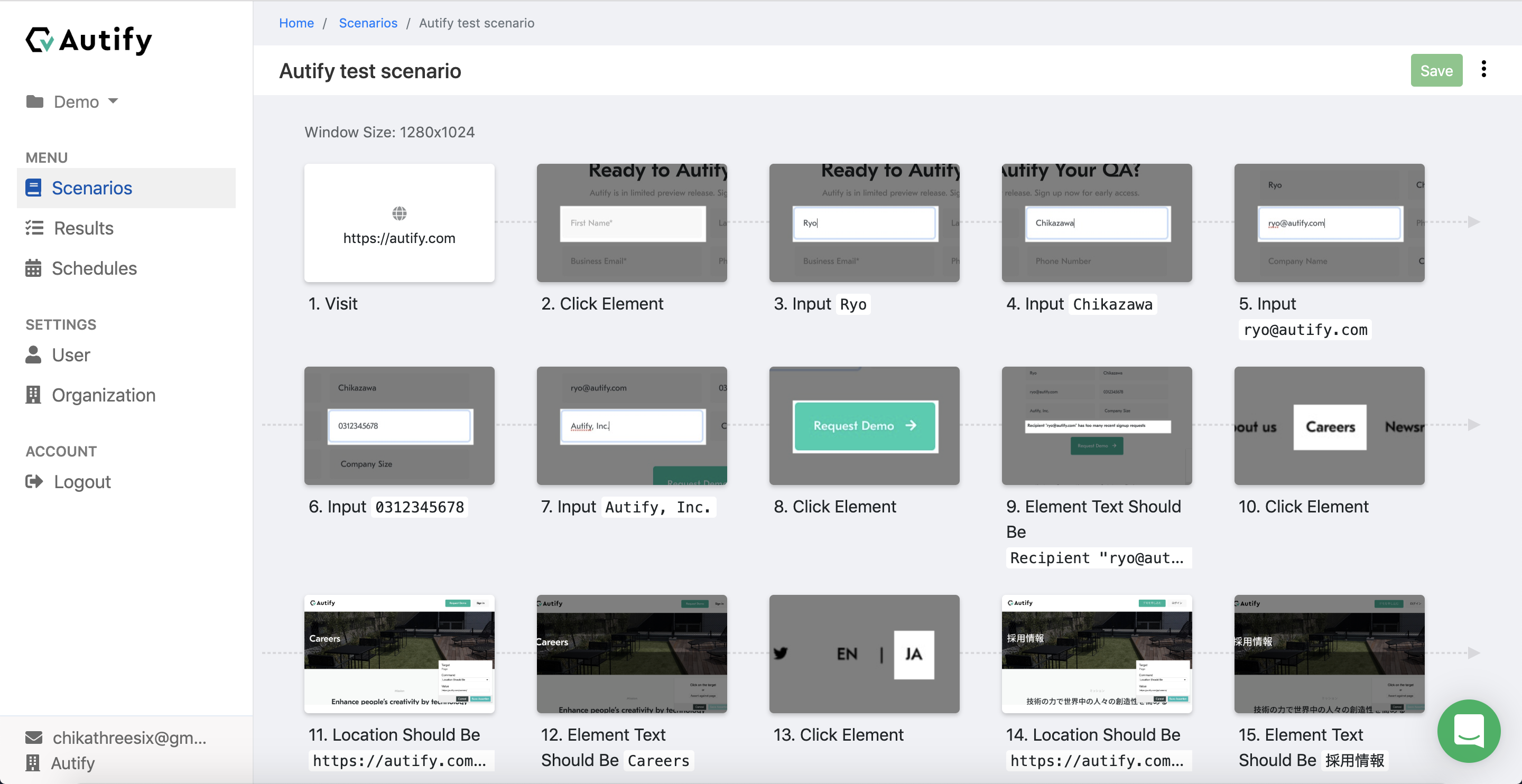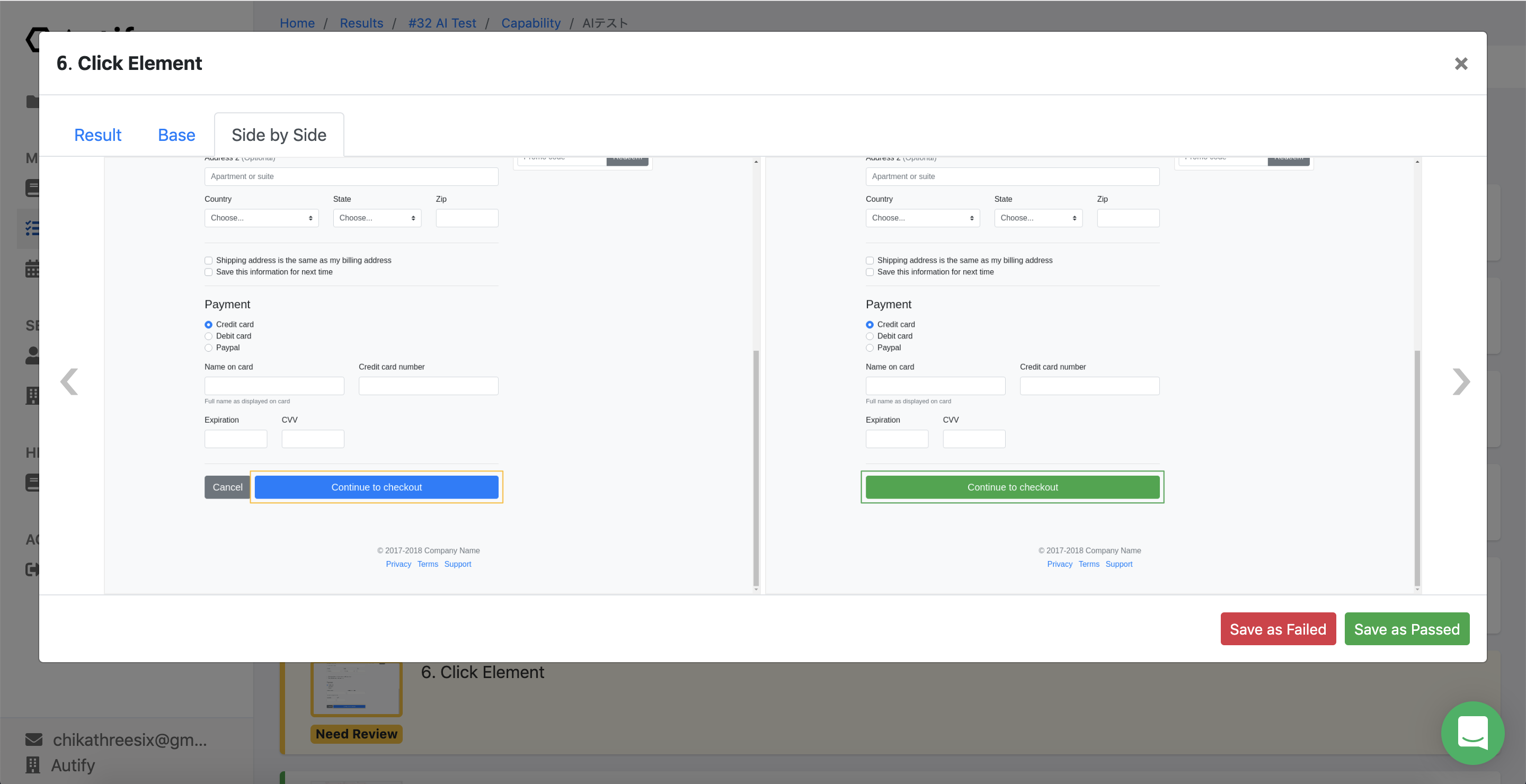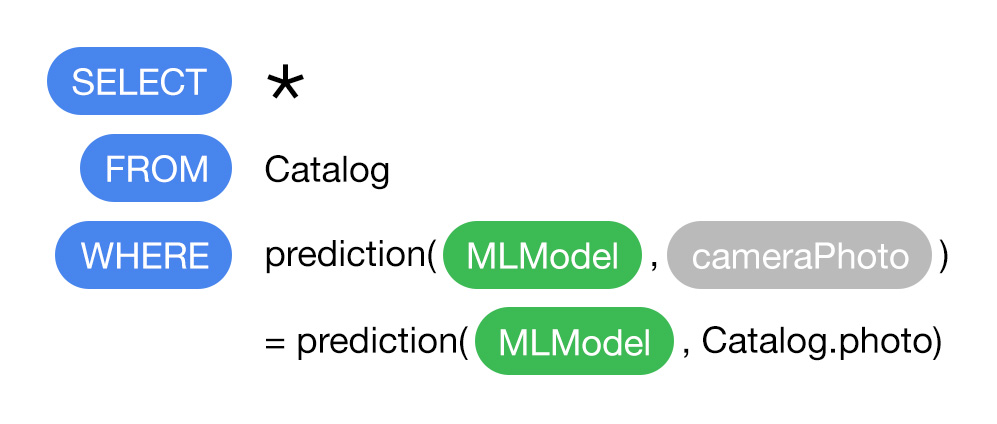If the past 18 months is any indication, the nature of the workplace is changing. And while Box and Zoom already have integrations together, it makes sense for them to continue to work more closely.
Their newest collaboration is the Box app for Zoom, a new type of in-product integration that allows users to bring apps into a Zoom meeting to provide the full Box experience.
While in Zoom, users can securely and directly access Box to browse, preview and share files from Zoom — even if they are not taking part in an active meeting. This new feature follows a Zoom integration Box launched last year with its “Recommended Apps” section that enables access to Zoom from Box so that workflows aren’t disrupted.
The companies’ chief product officers, Diego Dugatkin with Box and Oded Gal with Zoom, discussed with TechCrunch why seamless partnerships like these are a solution for the changing workplace.
With digitization happening everywhere, an integration of “best-in-breed” products for collaboration is essential, Dugatkin said. Not only that, people don’t want to be moving from app to app, instead wanting to stay in one environment.
“It’s access to content while never having to leave the Zoom platform,” he added.
It’s also access to content and contacts in different situations. When everyone was in an office, meeting at a moment’s notice internally was not a challenge. Now, more people are understanding the value of flexibility, and both Gal and Dugatkin expect that spending some time at home and some time in the office will not change anytime soon.
As a result, across the spectrum of a company, there is an increasing need for allowing and even empowering people to work from anywhere, Dugatkin said. That then leads to a conversation about sharing documents in a secure way for companies, which this collaboration enables.
The new Box and Zoom integration enables meeting in a hybrid workplace: chat, video, audio, computers or mobile devices, and also being able to access content from all of those methods, Gal said.
“Companies need to be dynamic as people make the decision of how they want to work,” he added. “The digital world is providing that flexibility.”
This long-term partnership is just scratching the surface of the continuous improvement the companies have planned, Dugatkin said.
Dugatkin and Gal expect to continue offering seamless integration before, during and after meetings: utilizing Box’s cloud storage, while also offering the ability for offline communication between people so that they can keep the workflow going.
“As Diego said about digitization, we are seeing continuous collaboration enhanced with the communication aspect of meetings day in and day out,” Gal added. “Being able to connect between asynchronous and synchronous with Zoom is addressing the future of work and how it is shaping where we go in the future.”